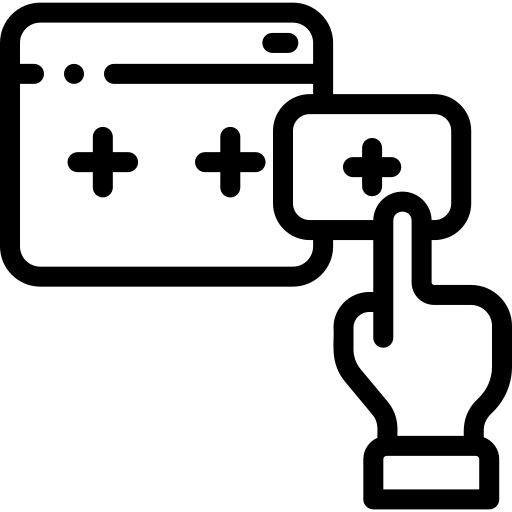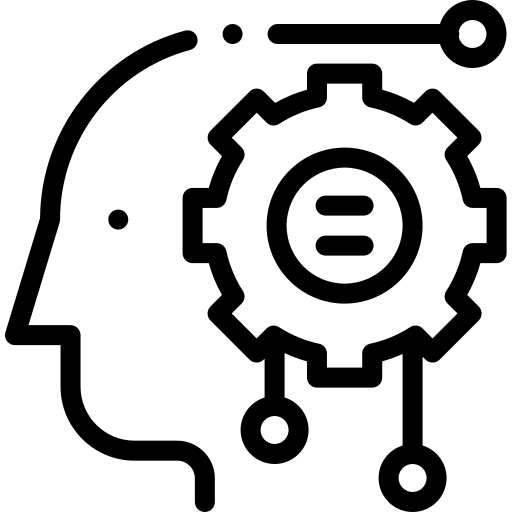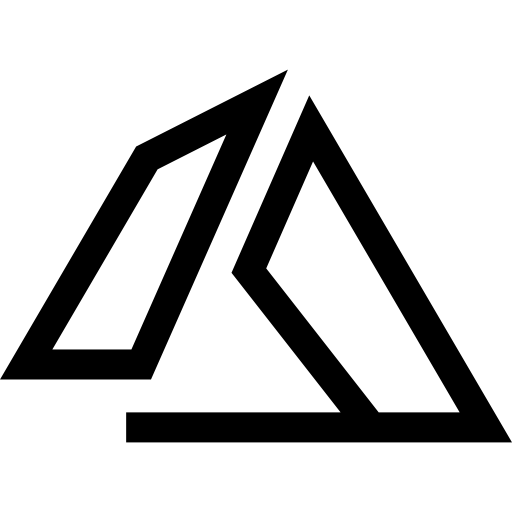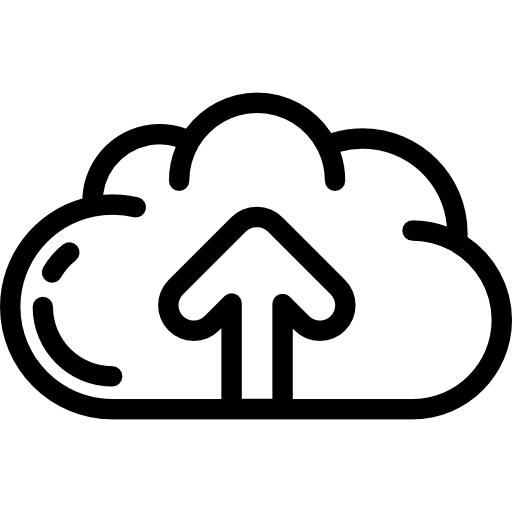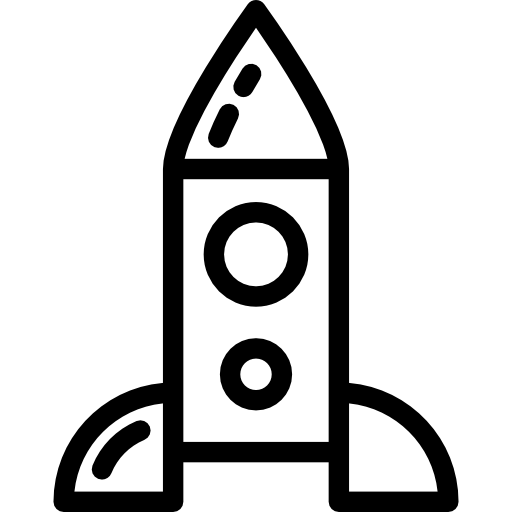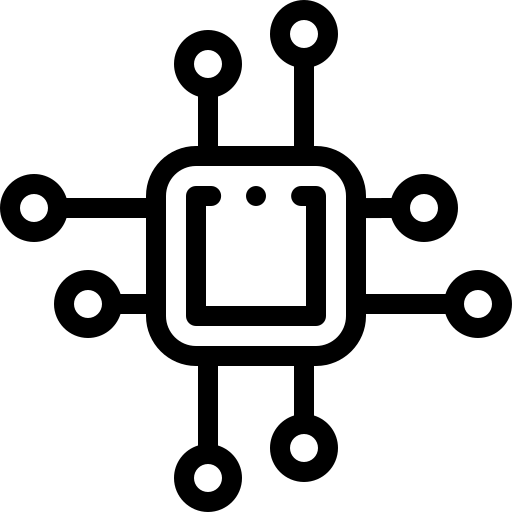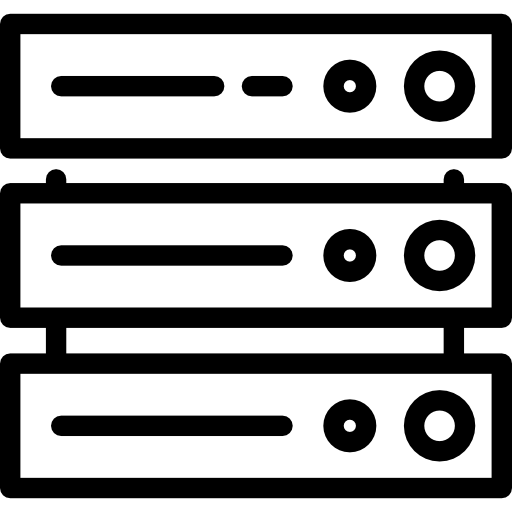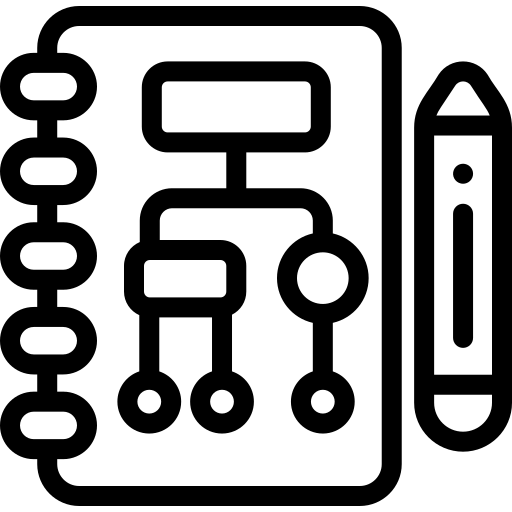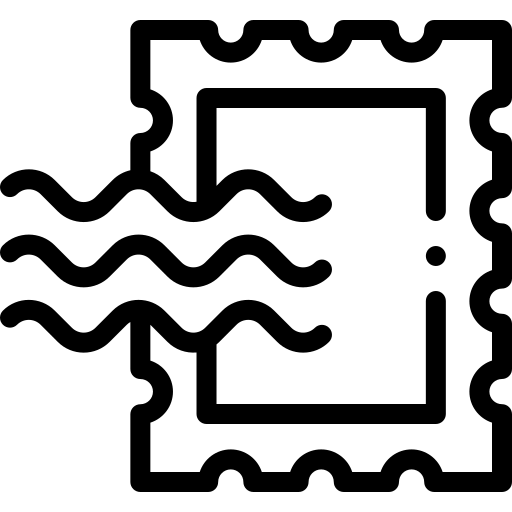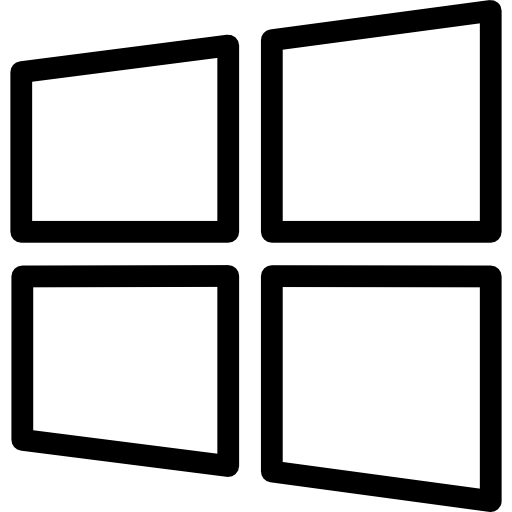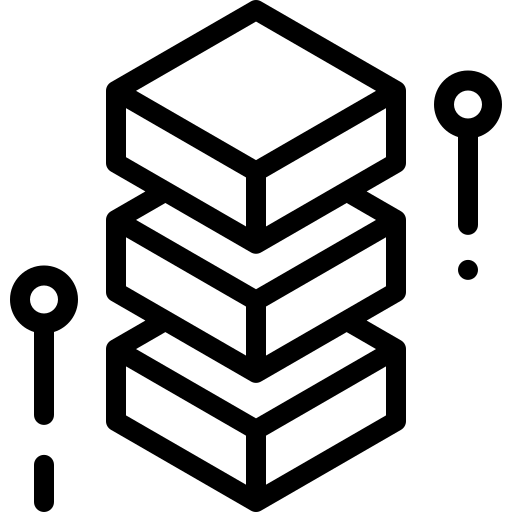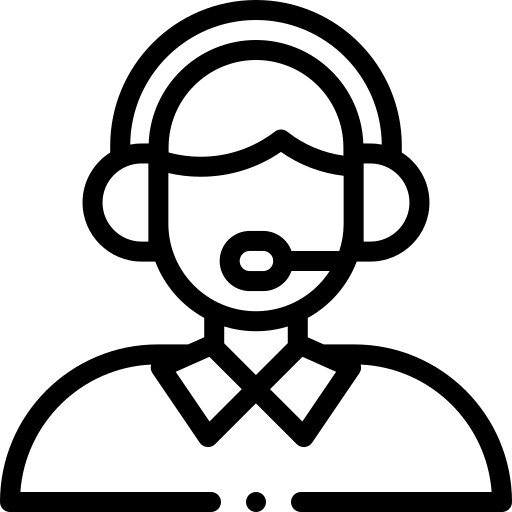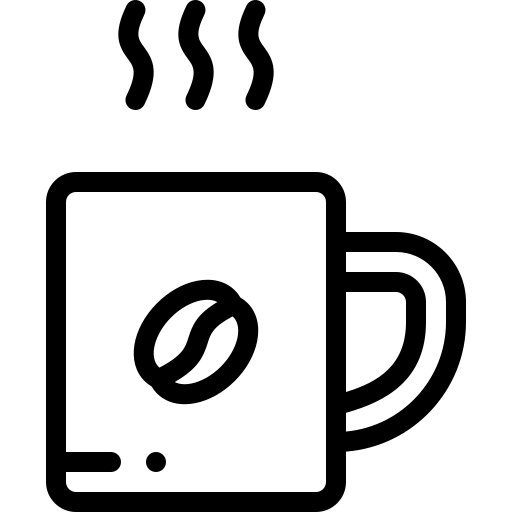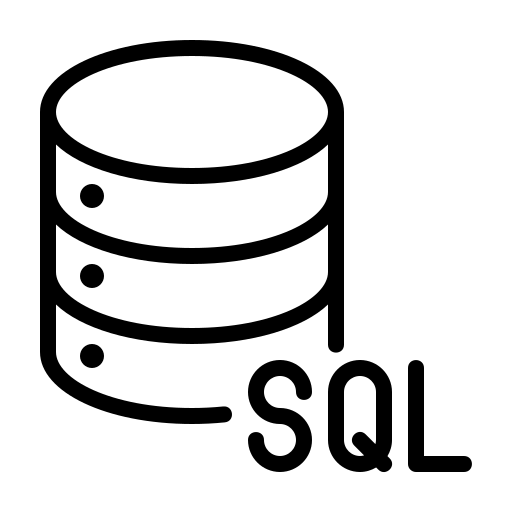Introduction
In an era where digital identities hold as much significance as physical ones, the imperative of managing access within an organization’s network cannot be overstated. Microsoft’s Active Directory (AD) has been the linchpin of Identity and Access Management (IAM) for decades. Despite the emergence of a multitude of technologies, it steadfastly remains a cornerstone in the architectural makeup of contemporary IT infrastructures. The question arises: What continues to make Active Directory a critical and remarkable entity within today’s rapidly evolving IT landscape? Let us delve into the essence of its enduring relevance.
The Pillars of Active Directory’s Endurance
Comprehensive Integration
Active Directory’s profound integration with Windows and an extensive range of Microsoft products delivers a cohesive and efficient user experience. It excels in managing identities across an organization’s complete arsenal of applications and services, establishing itself as an indispensable resource. This integration is not confined to Microsoft offerings alone; numerous third-party applications also boast compatibility with AD, ensuring a unified and streamlined approach to IAM.
Scalability and Reliability
A distinguishing feature of Active Directory is its scalable nature, accommodating the expansion of organizations from small enterprises to global conglomerates. AD is adept at managing millions of objects within a single domain. Its multi-master design and sturdy replication mechanisms guarantee high availability and reliability—essential attributes for the uninterrupted functioning of business operations.
Security and Compliance
At its foundation, AD provides a secure platform for IAM, incorporating functionalities like Group Policy for the enforcement of security protocols, Kerberos-based authentication, and LDAP for directory services. These capabilities not only defend against unauthorized access but also aid organizations in complying with rigorous regulatory demands. Additionally, AD’s auditing features offer meticulous monitoring of access and modifications within the system, enhancing security measures.
Simplified Management
Despite its inherent complexity, Active Directory presents a user-friendly interface for administrators. Tools such as Active Directory Users and Computers (ADUC) and Active Directory Administrative Center (ADAC) facilitate the management of user accounts, groups, and access rights. The integration of PowerShell scripting amplifies AD’s manageability, automating regular tasks and bulk operations, thereby saving time and minimizing human error.
Hybrid Environment Support
With the shift towards hybrid IT ecosystems, Active Directory has evolved to embrace these changes. Azure Active Directory (Azure AD) extends AD’s functionalities into the cloud, allowing for the unified management of identities and access across cloud-based applications and on-premises resources. This hybrid model fosters a consistent IAM strategy that encompasses both environments.
The Future of IAM with Active Directory
Looking forward, the role of Active Directory in IAM remains as pivotal as ever. Its ongoing updates and integration with cloud services like Azure AD underscore Microsoft’s dedication to aligning with the dynamic IT environment. Organizations that employ AD are positioned to benefit from a mature, robust, and feature-rich platform that not only meets their current IAM requirements but also equips them for future technological advancements.
Conclusion
The sustained relevance of Active Directory in the IAM domain can be attributed to its comprehensive integration, scalability, security capabilities, ease of management, and support for hybrid environments. As the digital ecosystem progresses, AD’s adaptability ensures it continues to be a central element in the IAM framework, offering organizations a tested, dependable, and efficient solution for managing digital identities. In the realm of IAM, Active Directory is not merely enduring; it is flourishing, consistently delivering unparalleled value to modern IT infrastructures.