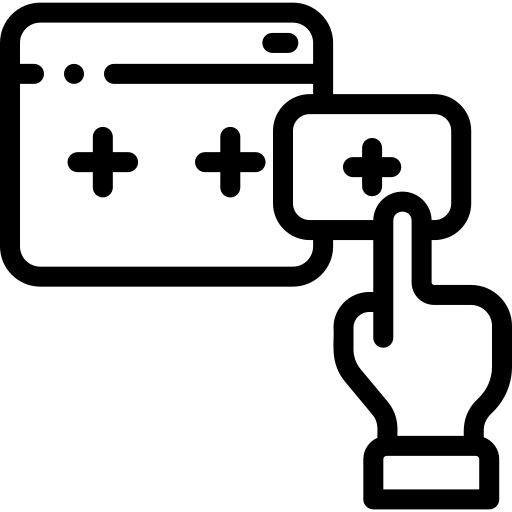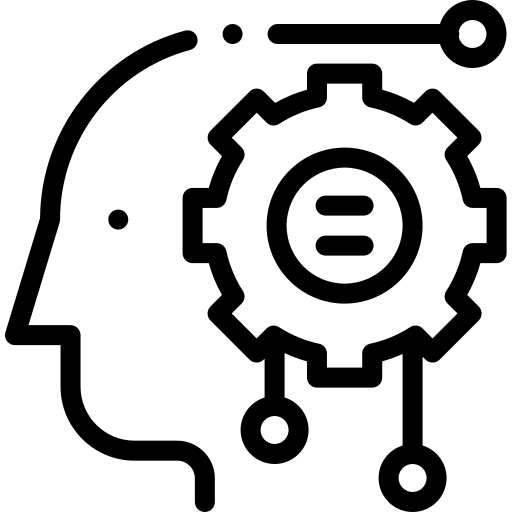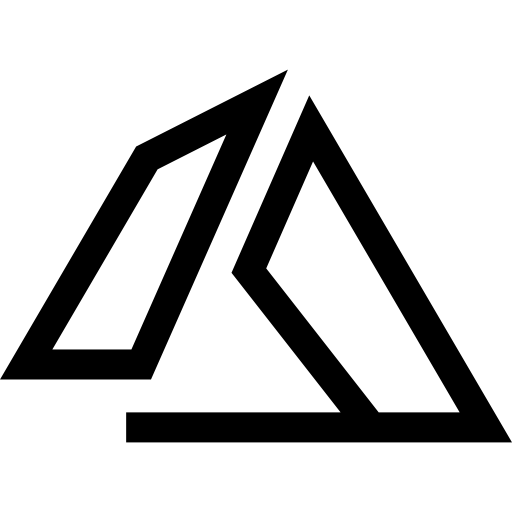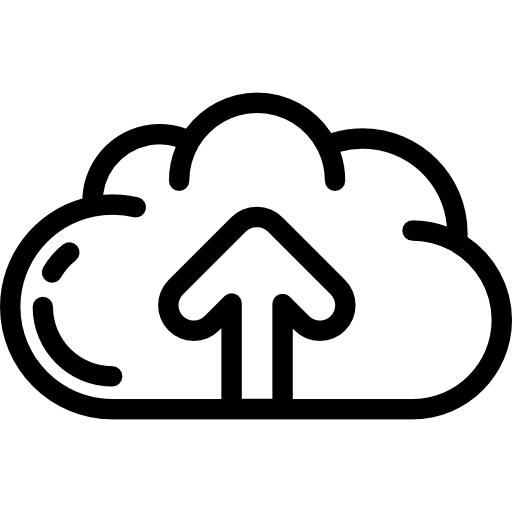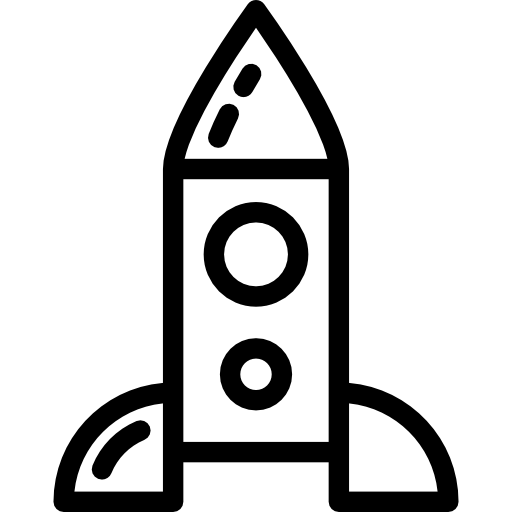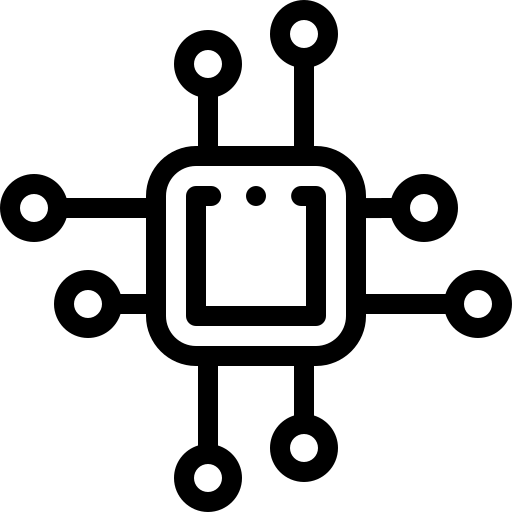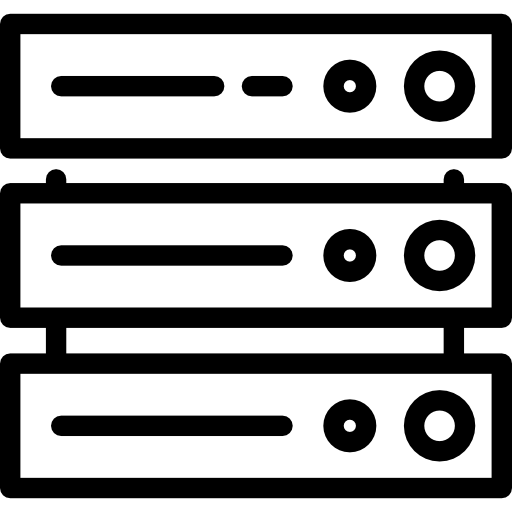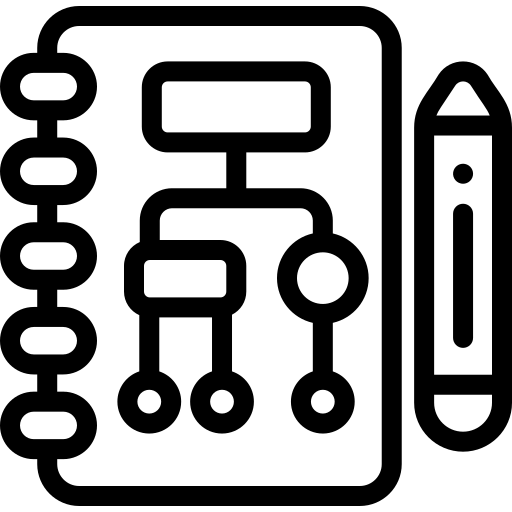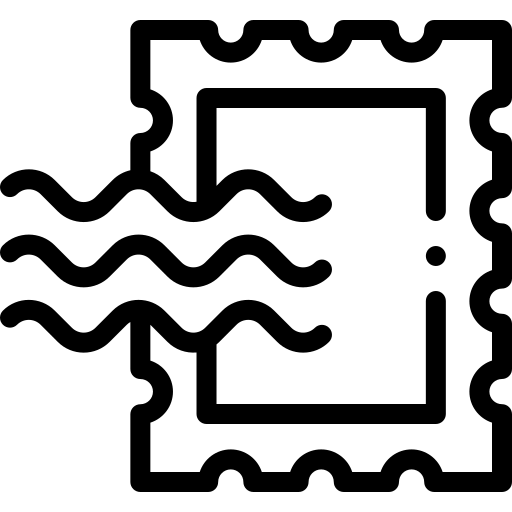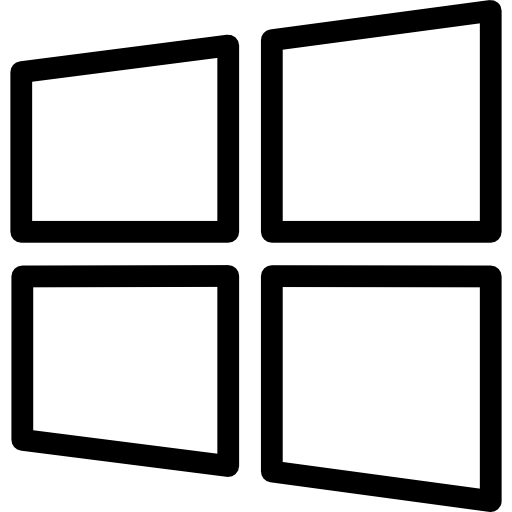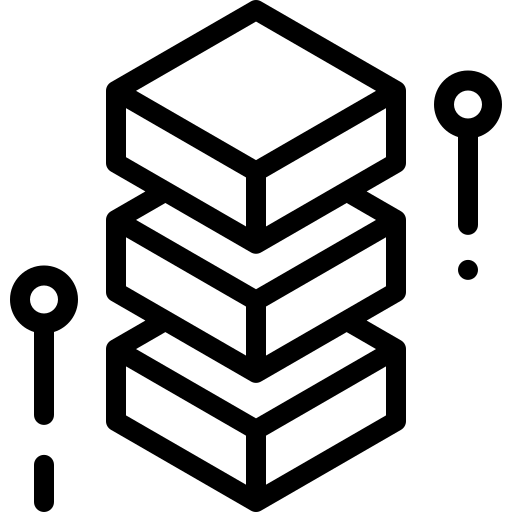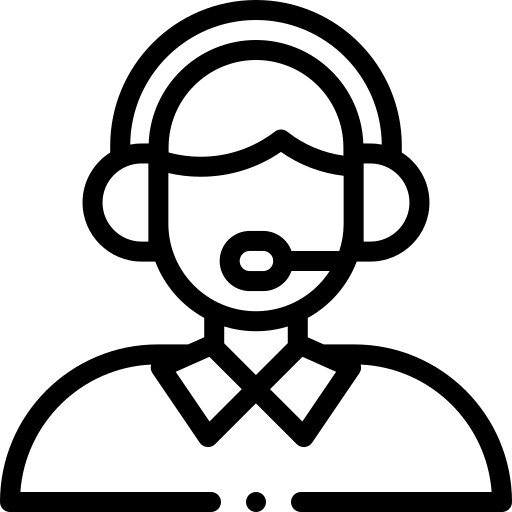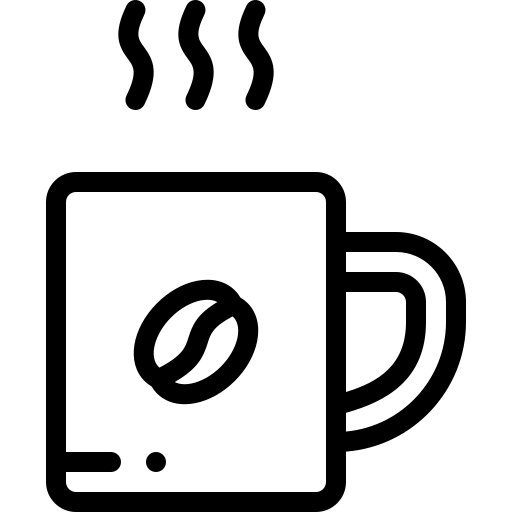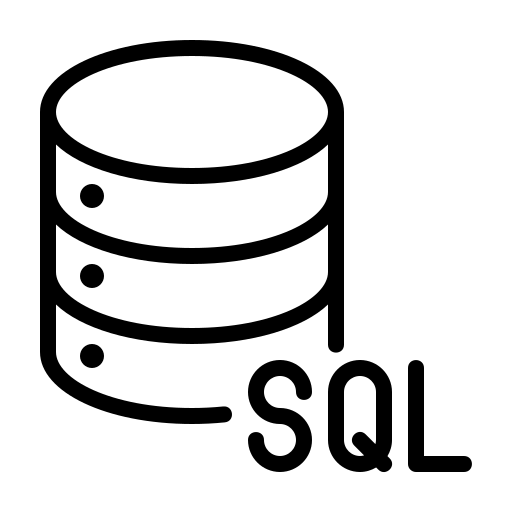VMware’s vRealize Automation (vRA) platform is at the forefront of automating cloud infrastructure and service deployment, significantly enhancing how businesses deploy and manage their IT environments. With the release of vRA 8, VMware introduced a host of improvements, architectural changes, and new features, marking a substantial evolution from its predecessor, vRA 7. This blog post explores the key differences between vRA 7 and vRA 8, offering insights into the advancements and what they mean for users and administrators navigating the transition.
Architectural Overhaul
vRA 7
- Based on a complex IaaS (Infrastructure as a Service) model with multiple external dependencies, including a SQL database, IIS web server, and VMware Identity Manager.
- Utilizes a vRealize Orchestrator (vRO) for workflow automation, which is separately managed and integrated.
vRA 8
- Introduces a simplified, more integrated architecture, consolidating many of the external dependencies into the vRA appliance itself.
- The services are now containerized, running on Kubernetes within the vRA appliance, leading to improved scalability and resilience.
- Incorporates vRO directly within the vRA platform, streamlining workflow management and execution.
User Interface and Experience
vRA 7
- Features a two-tiered interface approach: a traditional vSphere-centric management interface and a separate, modern, consumer-grade catalog experience for end-users.
- Service design and blueprinting involve separate interfaces, sometimes leading to a disjointed experience.
vRA 8
- Introduces a unified, streamlined user interface that consolidates the administration and service consumption aspects into a single, cohesive experience.
- Simplifies blueprint creation and management with an Infrastructure as Code (IaC) model, utilizing YAML for defining services and applications.
Cloud-Native and Multi-Cloud Support
vRA 7
- Focuses primarily on managing VMs and applications within VMware environments, with limited support for external clouds and cloud-native applications.
vRA 8
- Extends robust multi-cloud management capabilities, offering native integrations with major cloud providers like AWS, Azure, Google Cloud, and more.
- Emphasizes cloud-native application support, including Kubernetes orchestration and management through VMware Tanzu integration, aligning with modern application development and deployment practices.
Automation and Orchestration
vRA 7
- Offers extensive automation capabilities through vRO, but with a somewhat complex and steep learning curve for designing and implementing custom workflows.
vRA 8
- Enhances automation features with an improved vRO and a new Action-Based Extensibility (ABX) framework, simplifying the creation and management of custom automation tasks.
- Introduces Code Stream, a CI/CD pipeline tool integrated into vRA, facilitating continuous integration and continuous delivery for application and infrastructure code.
Deployment and Upgrades
vRA 7
- Deployed through a traditional, somewhat complex process involving multiple components and external dependencies.
- Upgrades can be challenging due to the distributed nature of the architecture and the need to manage compatibility between components.
vRA 8
- Simplifies deployment with a more integrated appliance approach, reducing the complexity and time required to get up and running.
- Offers a streamlined upgrade process, benefiting from the containerized architecture and reduced external dependencies.
Conclusion
The transition from vRealize Automation 7 to 8 represents a significant leap forward for VMware’s cloud automation platform. vRA 8 addresses many of the complexities and limitations of the previous version, offering a more intuitive, powerful, and flexible solution for automating cloud infrastructures and services. For organizations looking to optimize their IT operations, embrace cloud-native application practices, and extend their multi-cloud capabilities, vRA 8 provides a comprehensive, future-ready platform. As the landscape of IT infrastructure continues to evolve, vRA 8 stands ready to support the dynamic needs of businesses in their digital transformation journeys.