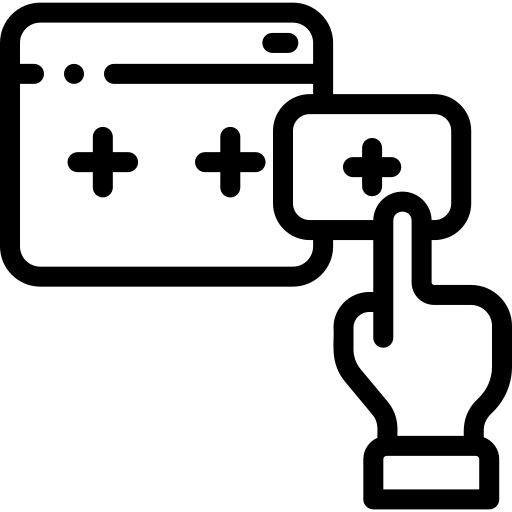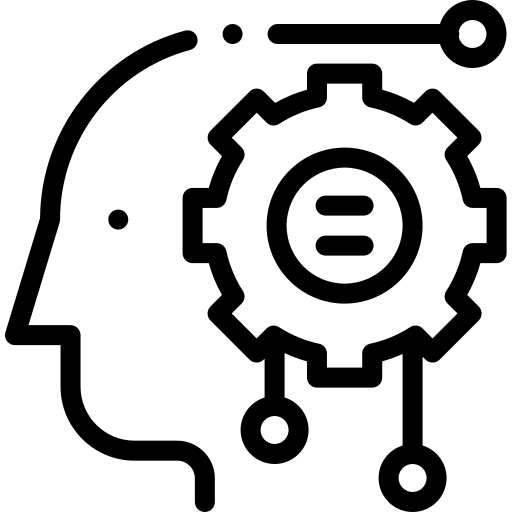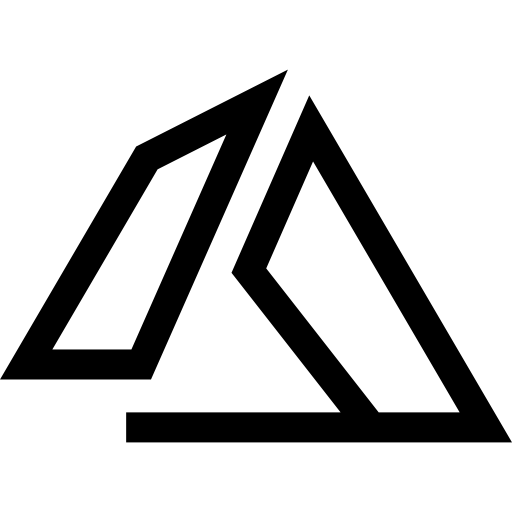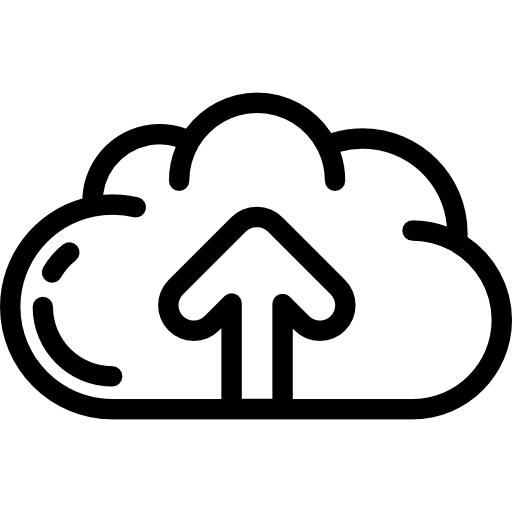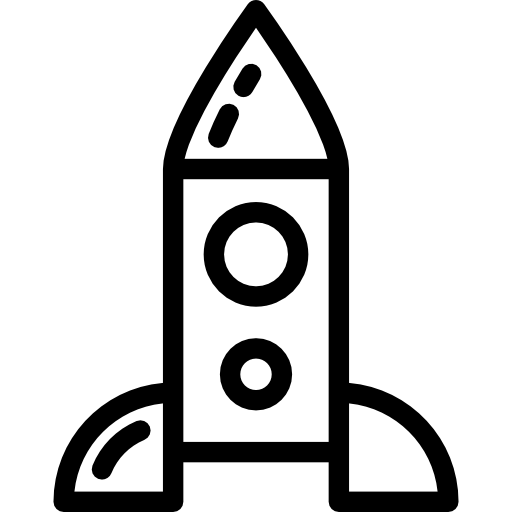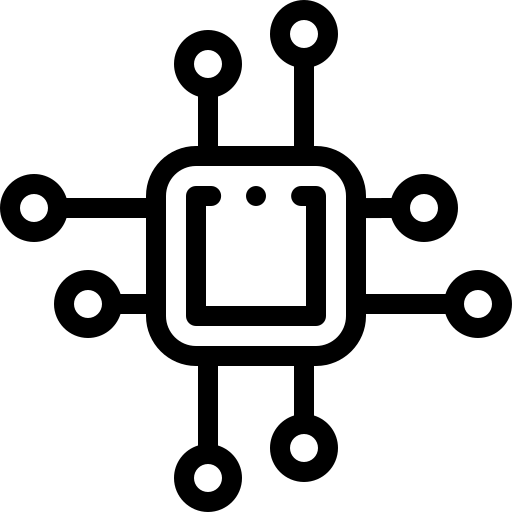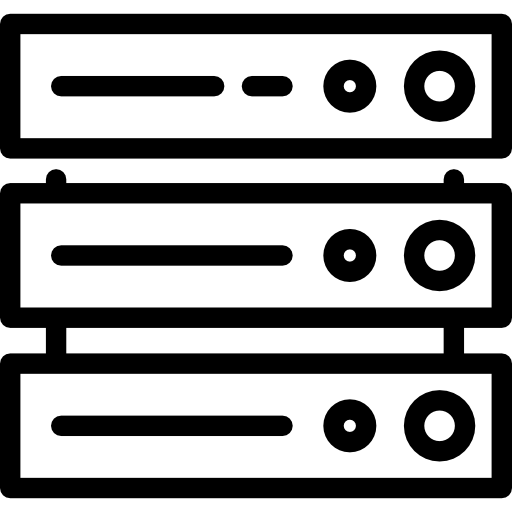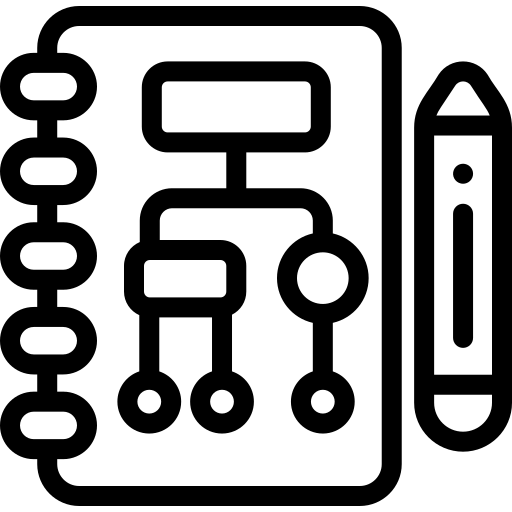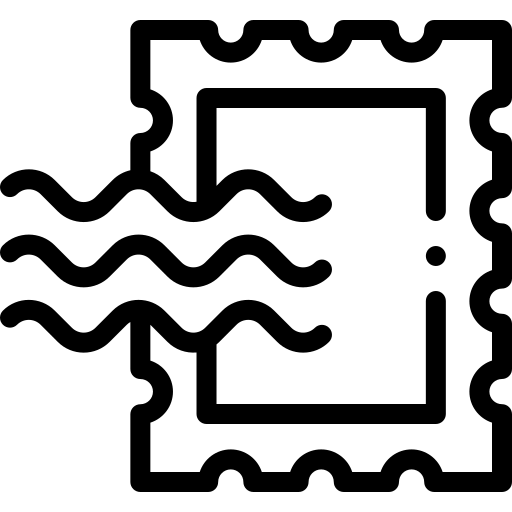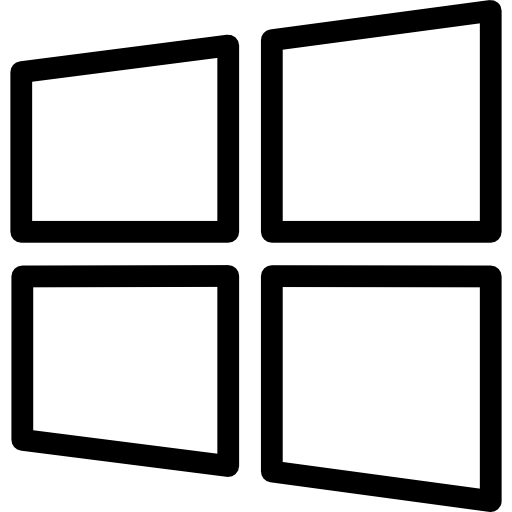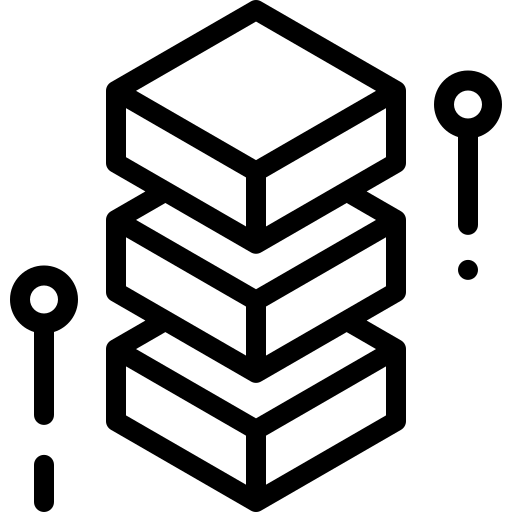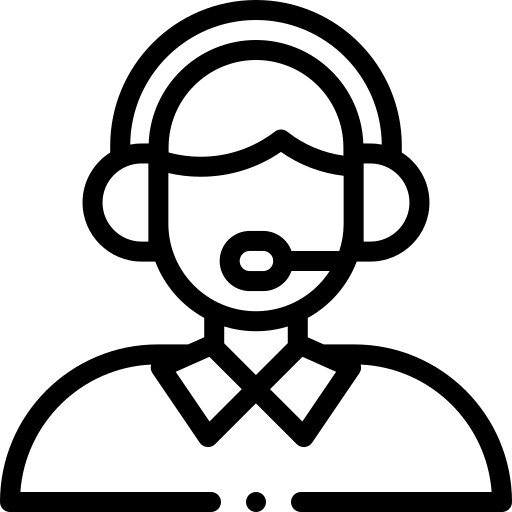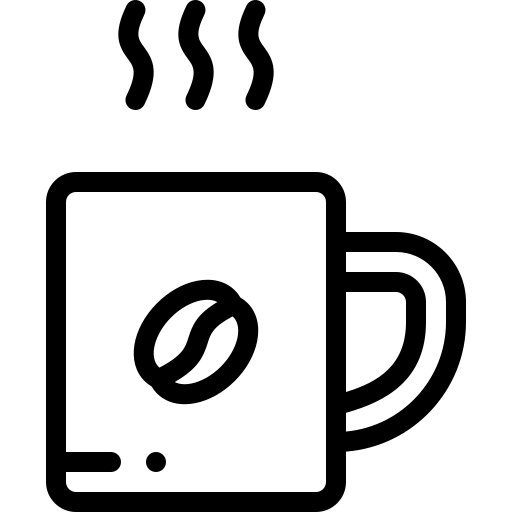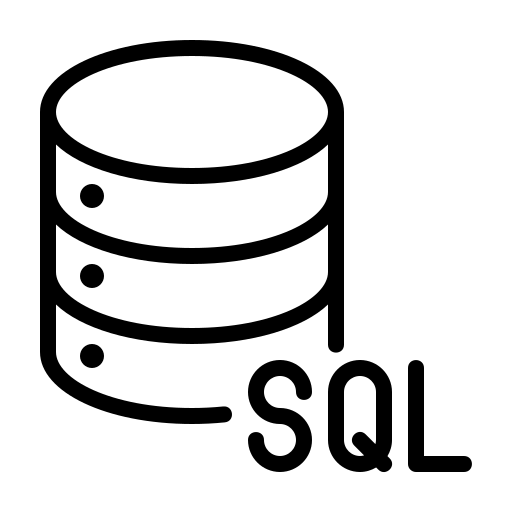VMware vRealize Automation (vRA) is an integral component of VMware’s Cloud Management Platform, designed to automate the deployment and management of computing resources across a variety of environments, including virtual, physical, and cloud infrastructures. vRA simplifies the provisioning of infrastructure, applications, and custom IT services, making it a pivotal tool for businesses aiming to optimize their IT operations and embrace the cloud. This post delves into what exactly vRA is, its use cases, operational insights, and how administrators manage the solution effectively.
What is VMware vRA?
VMware vRealize Automation is a sophisticated cloud automation tool that allows IT teams to automate the provisioning and management of cloud services and infrastructure. It provides a user-friendly, self-service portal for users to request and manage IT resources, coupled with a comprehensive set of governance policies to ensure compliance and optimal resource utilization. vRA integrates with VMware’s suite of cloud management tools, offering a seamless experience for managing hybrid and multi-cloud environments.
Key Use Cases of vRA
Automated Provisioning and Lifecycle Management
vRA automates the end-to-end deployment of both infrastructure and applications. From simple VM creation to complex multi-tier application setups across different cloud environments, vRA streamlines the provisioning process, significantly reducing the time and potential for human error.
Self-Service IT
Through its self-service portal, vRA empowers users to request resources within the constraints of governance policies. This democratization of resource allocation accelerates innovation and reduces the operational burden on IT teams.
Multi-Cloud Management
vRA provides a unified platform to manage resources across multiple clouds, including VMware Cloud on AWS, Azure, Google Cloud, and other VMware-compatible public clouds. This facilitates consistent operations, governance, and workload mobility across cloud environments.
DevOps and Continuous Delivery
Integrating with popular DevOps tools and practices, vRA supports continuous delivery pipelines. It provides developers with the necessary environments and resources for development, testing, and production, fostering a culture of rapid innovation.
How vRA Operates
Architecture
vRA’s architecture comprises several components, including the vRA appliance (which hosts the vRA portal), Identity Manager (for authentication), and embedded vRealize Orchestrator (for workflow automation). It interfaces with various VMware and third-party solutions through extensible service blueprints, APIs, and plug-ins.
Deployment and Configuration
Administrators deploy vRA as a pre-configured appliance or through VMware Cloud Foundation, followed by integrating it with the existing infrastructure, cloud accounts, and identity providers. They then configure service blueprints, which are templates for resource provisioning that include VM specifications, network and security settings, and application configurations.
Management and Administration
Policy and Governance
Administrators define policies and governance rules within vRA to control resource allocation, enforce security standards, and manage costs. These policies dictate who can request resources, the types of resources available, and the conditions under which resources are provisioned and decommissioned.
Self-Service Portal Management
The self-service portal is customized and managed by administrators to provide users with a catalog of available services and resources. Administrators can configure the portal to match organizational branding and control the visibility of services based on user roles and permissions.
Monitoring and Optimization
vRA offers monitoring tools and dashboards for administrators to track resource usage, identify bottlenecks, and optimize resource allocation. It integrates with VMware vRealize Operations for advanced analytics and management capabilities, enabling proactive infrastructure optimization and cost management.
Extensibility and Integration
Through vRealize Orchestrator and the vRA Cloud Services Broker, administrators can extend vRA’s capabilities and integrate with external systems, such as IPAM solutions, configuration management databases (CMDBs), and continuous integration/continuous deployment (CI/CD) pipelines. This extensibility ensures that vRA can adapt to complex IT environments and evolving business needs.
Conclusion
VMware vRealize Automation is a powerful solution for automating cloud infrastructure and application deployments across diverse environments. Its emphasis on self-service, governance, and multi-cloud management aligns with the needs of modern businesses looking to streamline their IT operations. By providing a comprehensive toolset for provisioning, managing, and optimizing resources, vRA enables organizations to achieve agility, efficiency, and compliance in their IT endeavors. As cloud technologies continue to evolve, vRA stands as a critical component in the VMware ecosystem, empowering administrators and users alike to harness the full potential of the cloud.