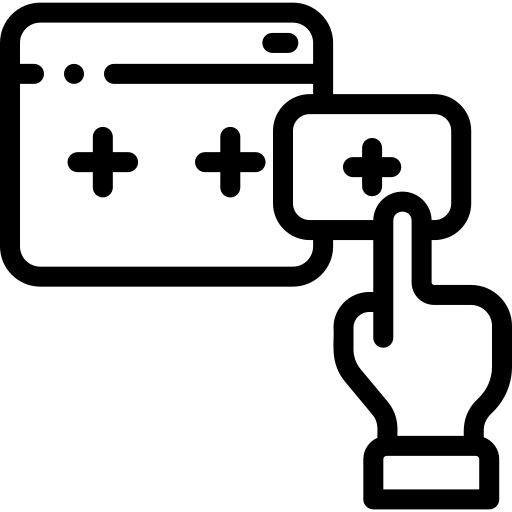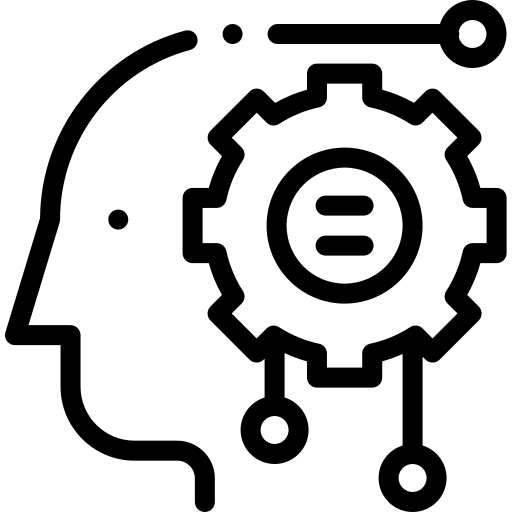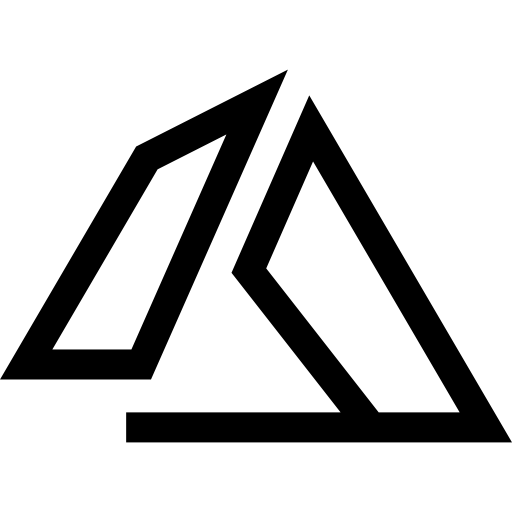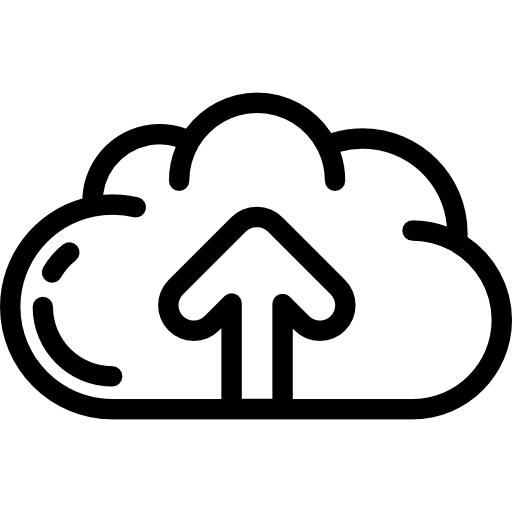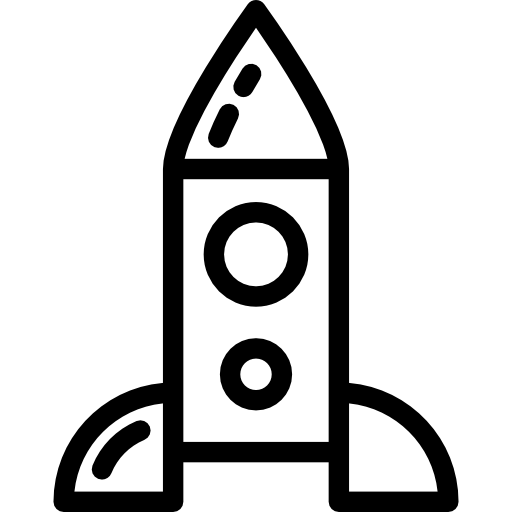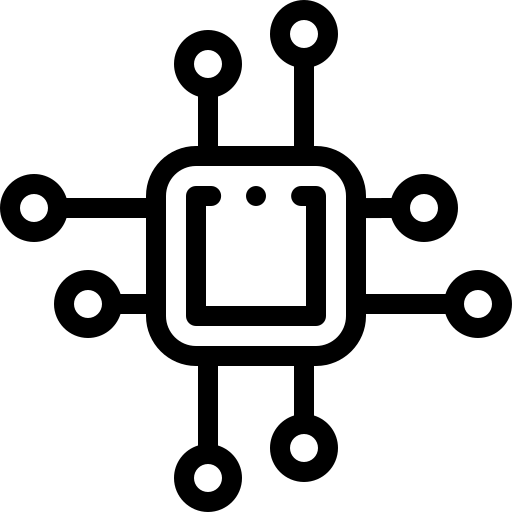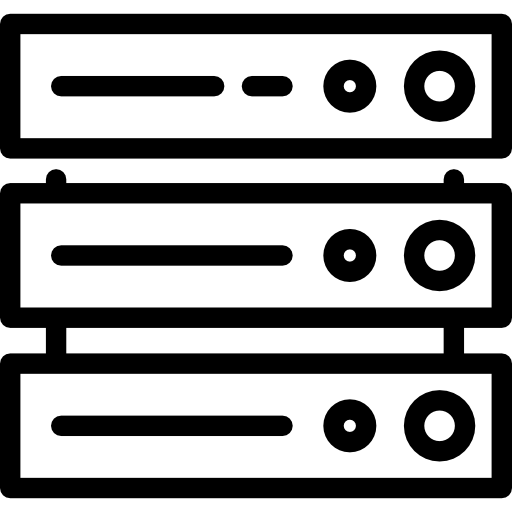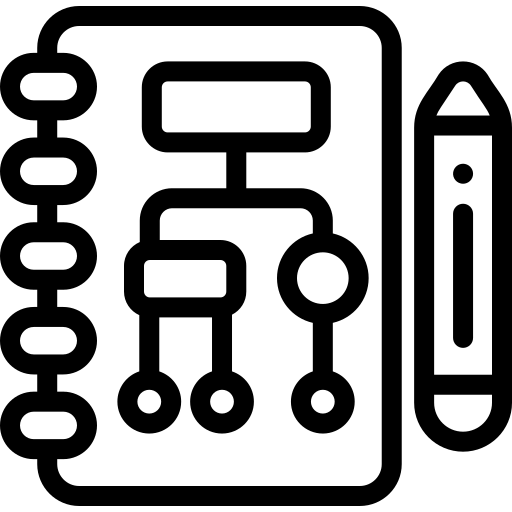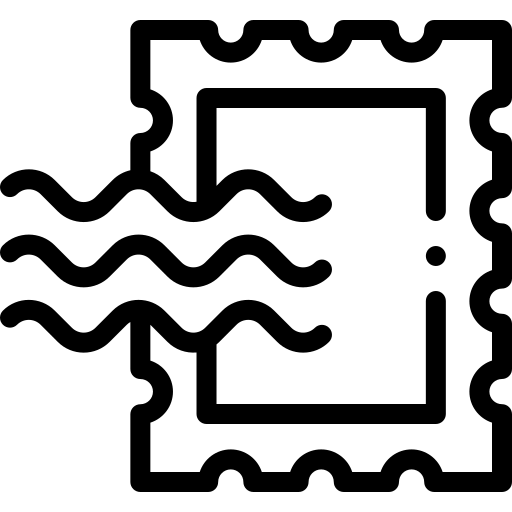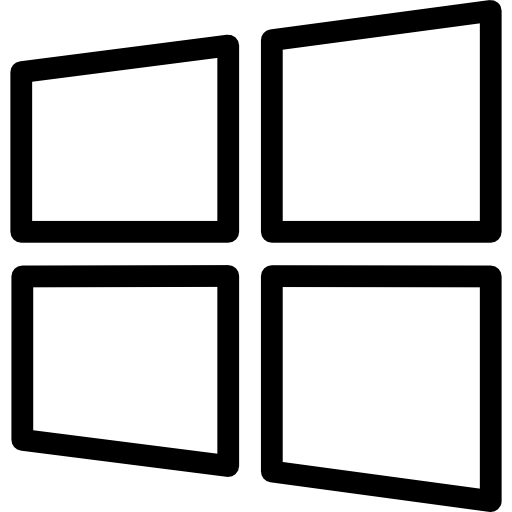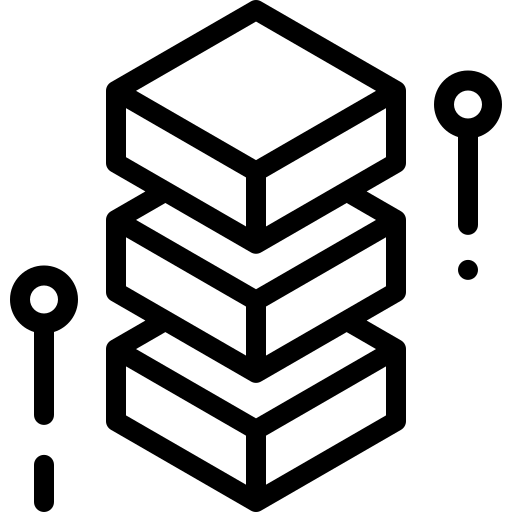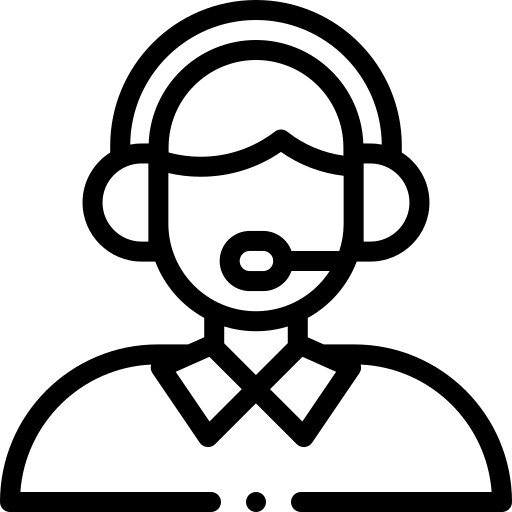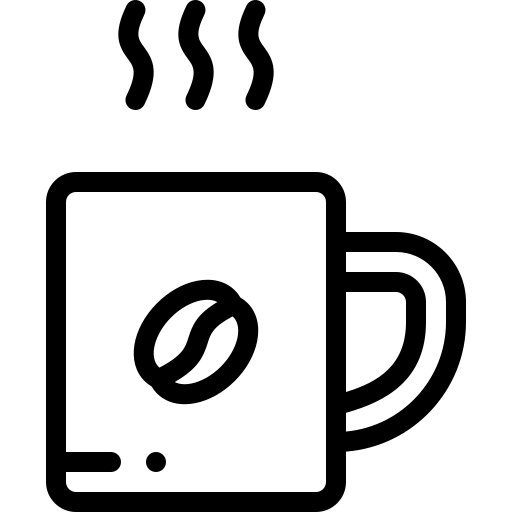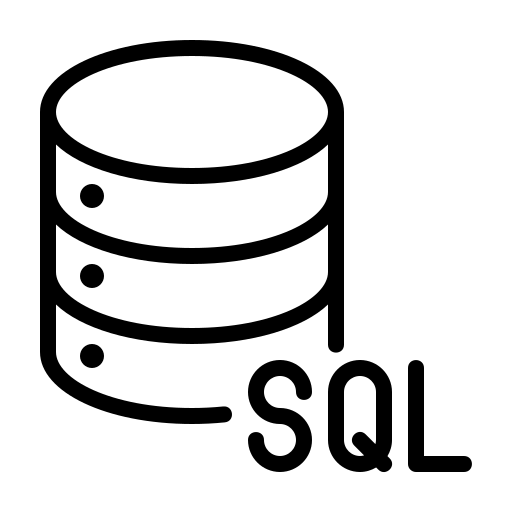In the realm of cloud operations and IT infrastructure management, the clarity of communication and the ability to visualize complex systems play pivotal roles in the efficiency and effectiveness of team collaboration. The Python library “Diagrams” emerges as a powerful tool in this context, offering a simple yet potent method for creating visually appealing and informative diagrams of cloud and on-premises infrastructure. This blog post delves into the capabilities of the “Diagrams” library, providing insights into how it can revolutionize infrastructure visualization and enhance documentation and planning processes in IT operations.
Core Features of the “Diagrams” Library
“Diagrams,” as a Python-based tool, leverages the simplicity and versatility of Python to enable the generation of architecture diagrams with minimal code. Unlike traditional diagramming tools, which often require manual effort for drawing and updating diagrams, “Diagrams” automates this process, ensuring that diagrams are easily reproducible and can be kept up-to-date with the evolving architecture.
Key features include:
- Extensive Predefined Node Types: It supports various providers, including major cloud service providers like AWS, GCP, Azure, and more, alongside Kubernetes, Oracle, Elastic, and other technologies. This wide range of predefined node types facilitates the depiction of virtually any cloud or on-premises environment.
- Code-Based Diagram Generation: By defining infrastructure as code, “Diagrams” allows for version control of architecture diagrams, fostering better collaboration among team members and ensuring consistency across documentation.
- Customizability: While it offers a vast selection of predefined nodes, “Diagrams” also allows for the creation of custom nodes. This flexibility enables users to tailor diagrams to their specific needs, incorporating unique elements of their infrastructure.
Practical Applications of the “Diagrams” Library
The utility of the “Diagrams” library extends across various facets of IT operations and infrastructure management. Here are some of the practical applications:
- Architecture Documentation: Generate up-to-date architecture diagrams for documentation purposes, enhancing the understandability of system designs for both technical and non-technical stakeholders.
- Planning and Proposal: Utilize “Diagrams” in the planning phase of projects to propose changes or new deployments, allowing for clear visualization of proposed infrastructure before implementation.
- Education and Training: Create diagrams for educational materials or training sessions, helping new team members understand the existing system architecture or learn about cloud concepts and technologies.
- Incident Response: Quickly draft current system architectures during incident response activities to identify affected components and facilitate communication among team members.
Getting Started with “Diagrams”
To begin with “Diagrams,” you’ll need a Python environment set up. Installation is straightforward, using pip:
pip install diagramsAfter installation, creating a diagram is as simple as importing the necessary modules, defining nodes, and specifying their relationships. Here’s a basic example to illustrate a web application architecture:
from diagrams import Diagram
from diagrams.aws.compute import EC2
from diagrams.aws.database import RDS
from diagrams.aws.network import ELB
with Diagram("Web Service", show=False) as diag:
ELB("lb") >> EC2("web") >> RDS("database")
diag.render()This code snippet generates a diagram depicting a load balancer (ELB) directing traffic to a web server (EC2), which in turn connects to a database (RDS). The simplicity of defining infrastructure as code with “Diagrams” not only accelerates the documentation process but also ensures that diagrams remain consistent with the actual architecture.
Advanced Tips and Best Practices
To fully leverage the “Diagrams” library, consider the following advanced tips and best practices:
- Version Control: Store your diagram scripts in version control systems alongside your infrastructure-as-code (IaC) files. This practice ensures that changes in infrastructure are reflected in your diagrams, maintaining an accurate representation of your systems.
- Continuous Integration: Integrate diagram generation into your CI/CD pipeline. This approach automates the updating of architecture diagrams with each deployment, keeping documentation continuously up-to-date.
- Collaboration and Review: Use diagram code as a basis for architecture review sessions. The code-based approach facilitates collaboration, allowing team members to propose changes through code modifications.
Conclusion
The Python library “Diagrams” stands out as an invaluable tool for IT architects, engineers, and operations professionals. By facilitating the creation of clear, accurate, and easily updatable diagrams, it aids in the documentation, planning, and communication of complex IT infrastructures. Whether you’re documenting existing systems, planning future expansions, or educating team members, “Diagrams” offers a streamlined, code-based approach to visualizing architecture that aligns perfectly with modern infrastructure-as-code practices.
Embracing “Diagrams” can elevate your infrastructure visualization and documentation to new heights, enhancing collaboration and understanding across your organization. Start exploring this powerful tool today, and witness firsthand how it transforms your approach to infrastructure design and management.