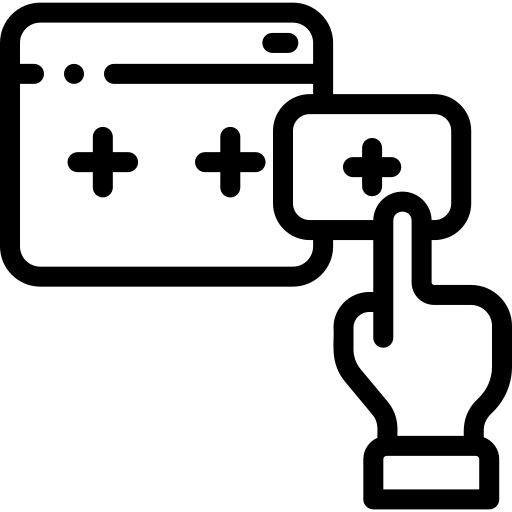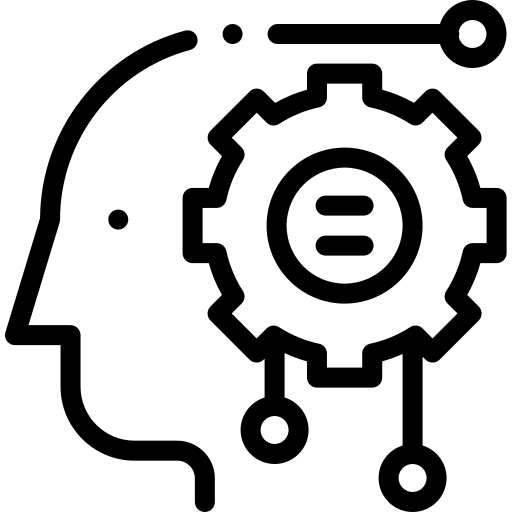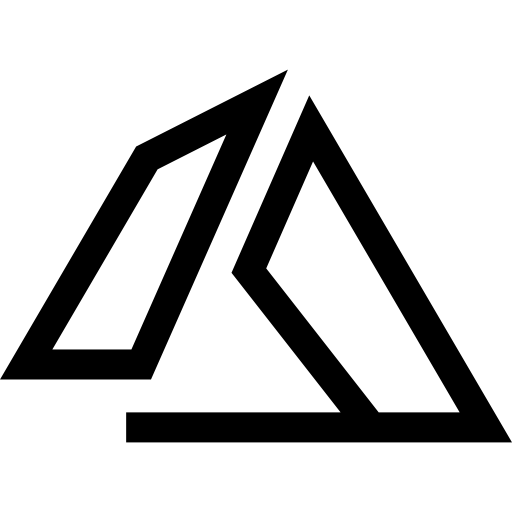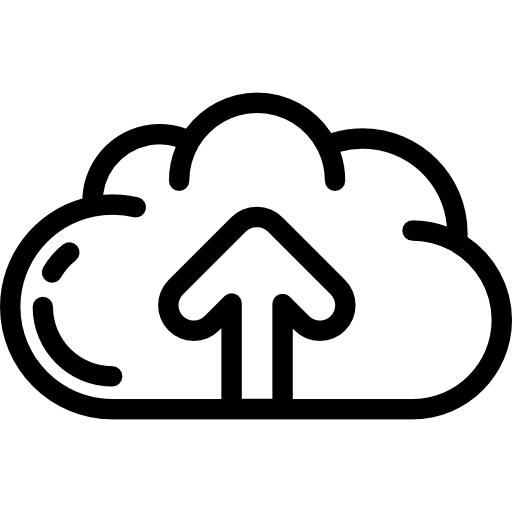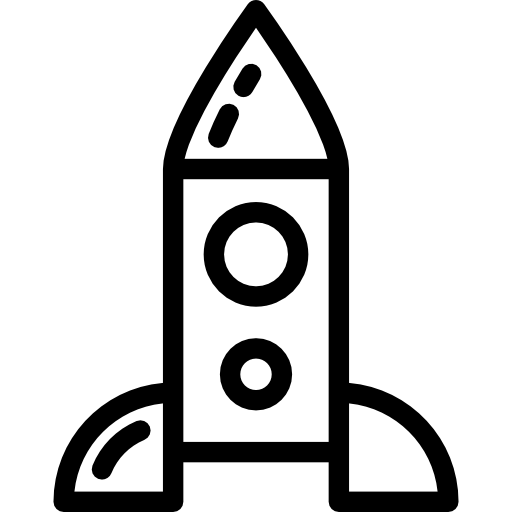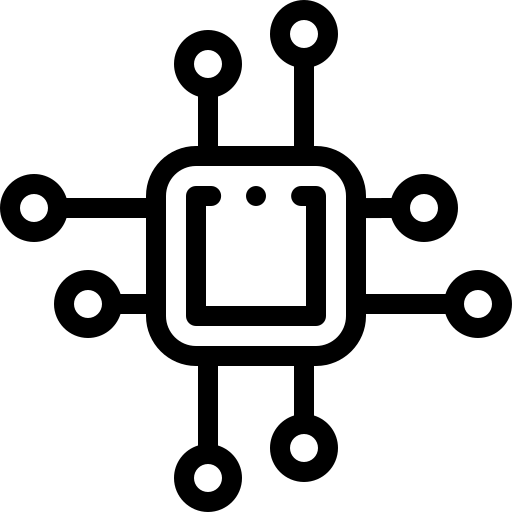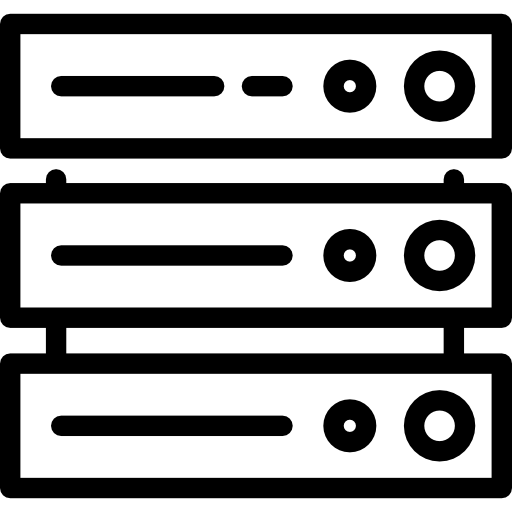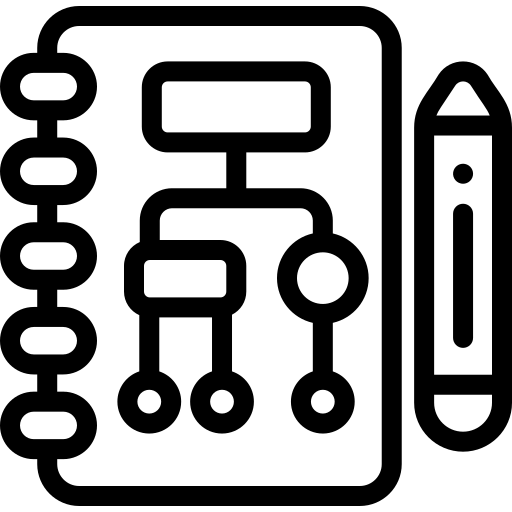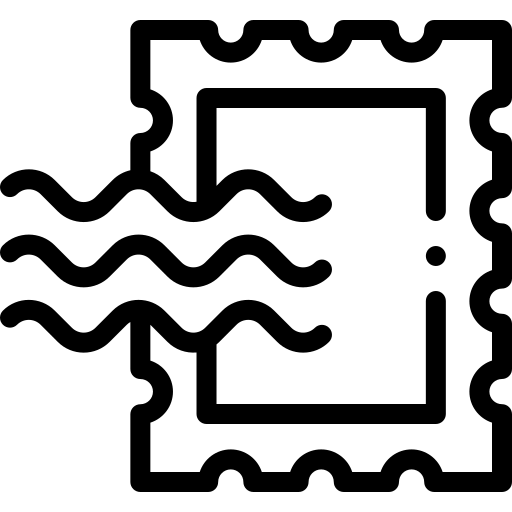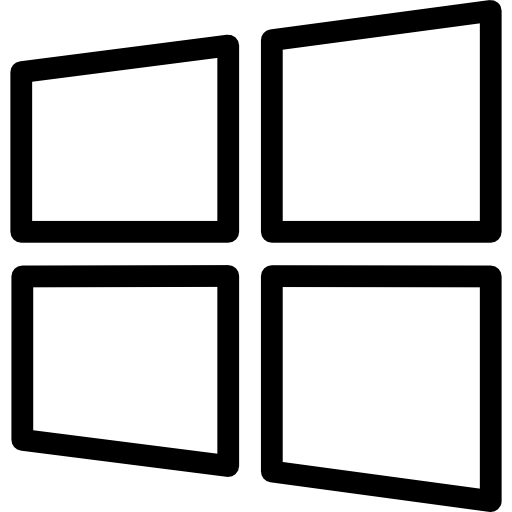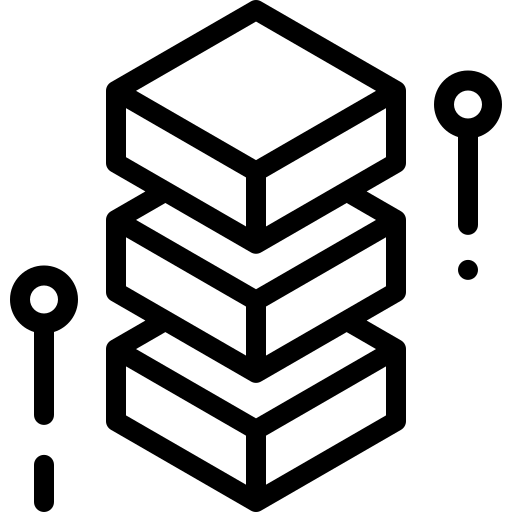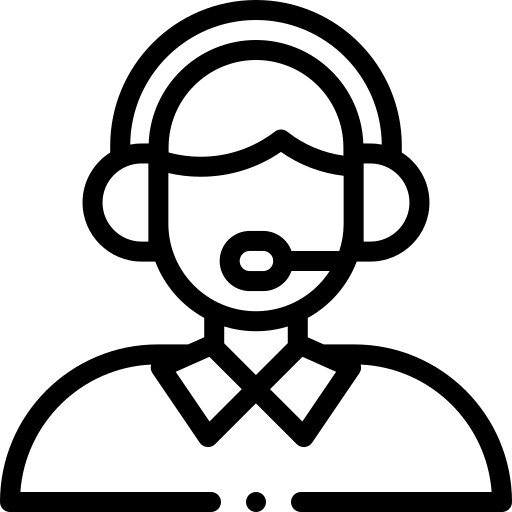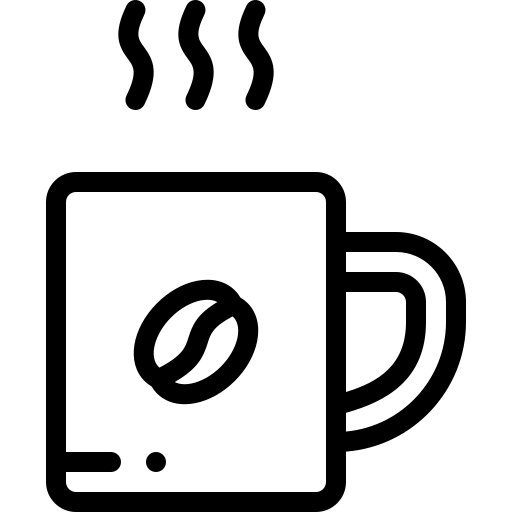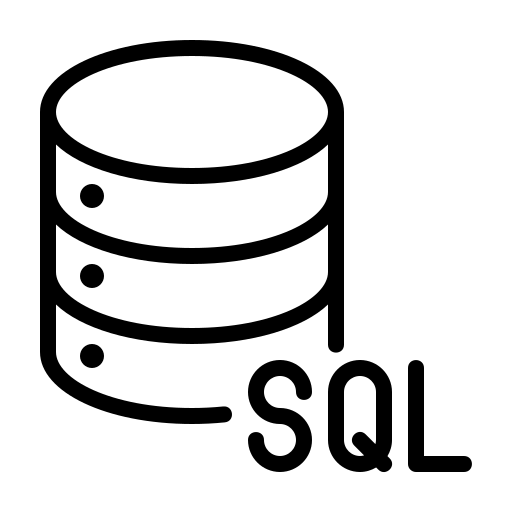In the dynamic world of IT, one of the crucial decisions businesses face is choosing between open-source and paid (proprietary) software solutions. At BACKDOORS IT, we approach this decision with a balanced and informed strategy, understanding that the right choice can drive efficiency, innovation, and competitive advantage. In this post, we’ll explore how we evaluate open-source and paid solutions, ensuring that our recommendations align perfectly with our clients’ specific needs and goals.
Understanding Open-Source and Paid Solutions
- Open-Source Software: These are solutions where the source code is freely available for modification and distribution. They’re often developed collaboratively and can offer more flexibility.
- Paid Solutions: These are proprietary software developed by companies. Users purchase licenses to use them, and the source code is typically not accessible for modification.
Our Selection Criteria
1. Assessing Specific Business Needs
- Client Objectives: The choice begins with a thorough understanding of our client’s business objectives. What works for one business might not work for another.
- Functional Requirements: We evaluate the specific functionalities required by our clients. If a paid solution offers unique features essential for a client’s operations, it might be the preferred choice.
2. Considering Total Cost of Ownership (TCO)
- Initial Costs: Open-source software might seem cost-effective initially, but we also consider long-term costs such as support, customization, and maintenance. There could be invisible expenses on manpower in comparison with paid solution where can be lot of things already resolved.
- ROI Analysis: For paid solutions, we conduct a Return on Investment (ROI) analysis, considering licensing fees against the benefits of superior support, enhanced features, and reliability.
3. Evaluating Security and Compliance
- Security Features: Both types of software have different security implications. We meticulously assess the security features of each option and how they align with the client’s security requirements.
- Compliance Needs: Compliance with industry standards and regulations is paramount. We evaluate which option better aligns with these requirements.
4. Scalability and Integration
- Future Growth: The chosen solution should be able to scale with the client’s business. We assess how well the software can adapt to growing or changing business needs.
- Integration Capabilities: How well the software integrates with existing systems is crucial. We prefer solutions that seamlessly integrate with the client’s current IT infrastructure.
5. Community and Vendor Support
- Community Support for Open-Source: One strength of open-source software is the community support. We evaluate the activeness and responsiveness of the community.
- Vendor Support for Paid Solutions: For paid solutions, we assess the quality of vendor support, including responsiveness, expertise, and reliability.
6. Flexibility and Customization
- Customization Needs: Open-source software often allows greater customization. We consider how important this flexibility is for the client’s operations.
- Proprietary Software Limitations: We also evaluate any limitations of the proprietary software in terms of customization and flexibility.
Case Study: Opting for Open-Source in E-Commerce
Client Background: A small but rapidly growing e-commerce business specializing in artisanal crafts.
Challenge: The client needed a flexible, scalable e-commerce platform to handle increasing traffic and sales, with a limited budget for IT infrastructure.
Our Approach: Given the client’s budget constraints and the need for a scalable solution, we explored various e-commerce platforms. Our analysis led us to consider an open-source solution.
Solution: We selected an open-source e-commerce platform (e.g., Magento, WooCommerce). This platform provided the necessary scalability and flexibility, with the added benefit of a robust community for support and development. We tailored the platform to the client’s specific needs, integrating custom modules for inventory management, customer relationship management (CRM), and analytics.
Outcome: The client experienced a smooth transition to the new platform, with improved site performance and customer experience. The scalability of the open-source solution allowed for easy adaptation as the client’s business grew. The cost savings from opting for an open-source platform were invested in marketing and business development, contributing to a significant increase in sales and market presence.
Case Study: Choosing a Paid Solution for Financial Services
Client Background: A mid-sized financial services firm handling sensitive client data and requiring high levels of security and compliance.
Challenge: The client needed a secure, reliable, and compliant IT solution for client data management and transaction processing.
Our Approach: Security and regulatory compliance were the top priorities. We needed a solution that provided not only advanced security features but also comprehensive support and compliance with financial industry regulations.
Solution: After thorough research and vendor discussions, we opted for a paid, proprietary software solution (e.g., Salesforce for CRM, Oracle for database management). The chosen software provided robust security features, compliance with industry regulations, and dependable vendor support. We also negotiated a flexible licensing agreement, allowing the client to scale as needed.
Outcome: The implementation of the paid solution streamlined the client’s operations, enhanced data security, and ensured regulatory compliance. The dependable vendor support meant that any issues were quickly resolved, minimizing downtime. The client reported increased client trust and satisfaction, directly impacting their business growth and reputation in the financial sector.
Case Study: Backup Solutions for a Growing Tech Startup
Client Background: A tech startup focusing on app development, experiencing rapid growth and increased data storage needs.
Challenge: The client required a reliable and scalable backup solution to protect their increasing volumes of data. With a limited budget but growing needs, the startup was torn between a free backup solution and a more comprehensive, paid option like Veeam.
Our Approach: We evaluated the client’s data backup requirements, considering factors such as the size and type of data, recovery objectives, security needs, and budget constraints.
Comparison:
- Free Backup Solution:
- Pros:
- No initial financial investment.
- Basic features met the startup’s immediate needs.
- Cons:
- Limited scalability and feature set.
- Lack of advanced security features and support.
- Potentially higher long-term costs due to the need for additional solutions as the company grows.
- Pros:
- Veeam (Paid Solution):
- Pros:
- Comprehensive feature set, including advanced security and encryption.
- Scalable to accommodate growing data needs.
- Reliable customer support and regular updates.
- Cons:
- Higher initial investment.
- Features may be more complex than necessary for a startup.
- Pros:
Solution: Given the startup’s rapid growth and increasing data complexity, we recommended starting with a free backup solution, with a plan to transition to Veeam as their data management needs became more complex. This approach allowed the client to manage initial costs effectively while planning for a more robust system in the near future.
Outcome: Initially, the free backup solution adequately met the client’s needs, allowing them to allocate budget to other critical areas of growth. As the startup expanded, we seamlessly transitioned their backup system to Veeam, providing enhanced data protection, scalability, and support. This staged approach ensured that the client’s backup capabilities evolved in tandem with their business, providing cost-effective protection without compromising on future scalability and security.