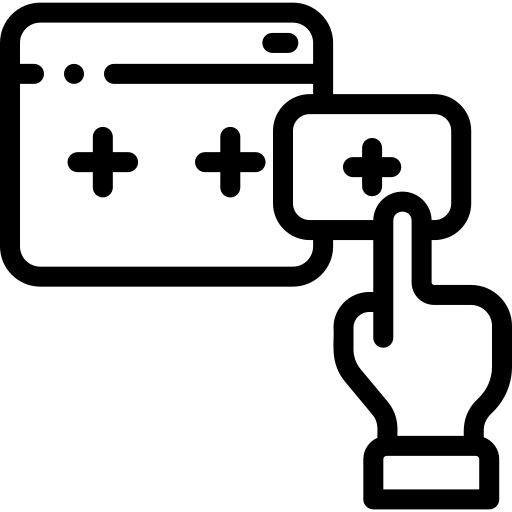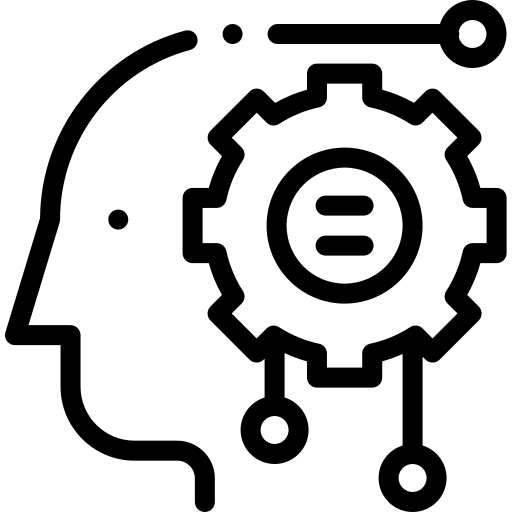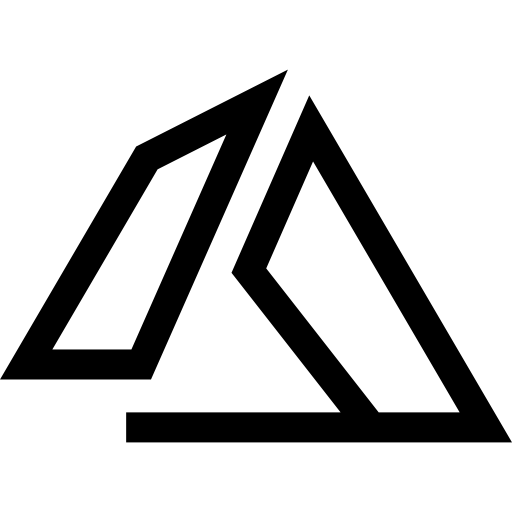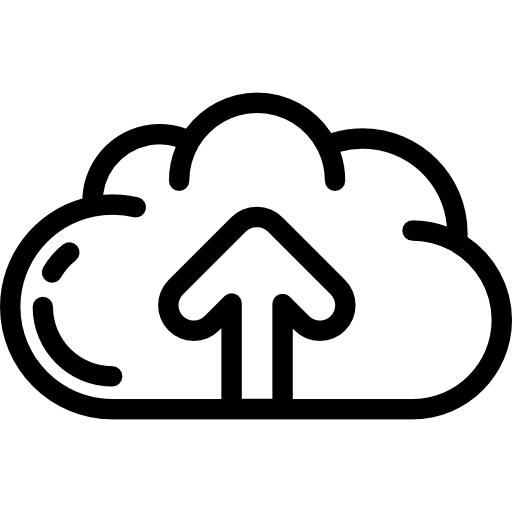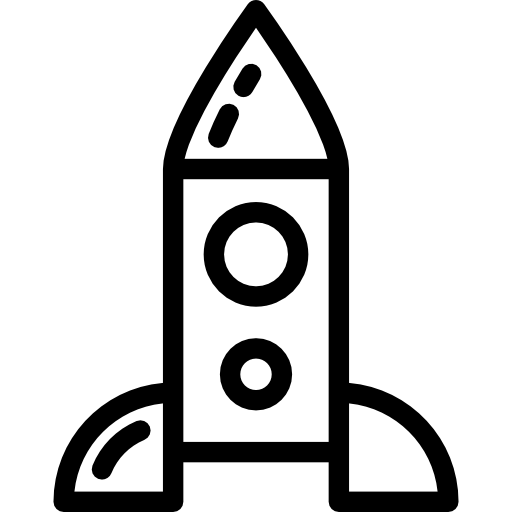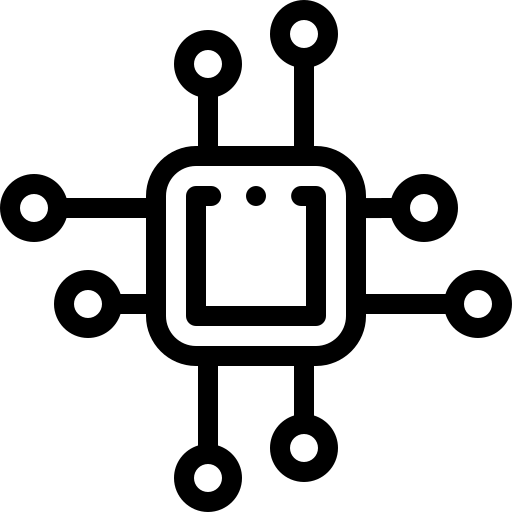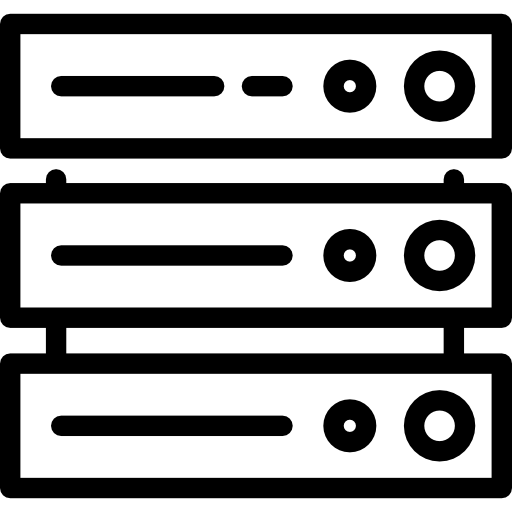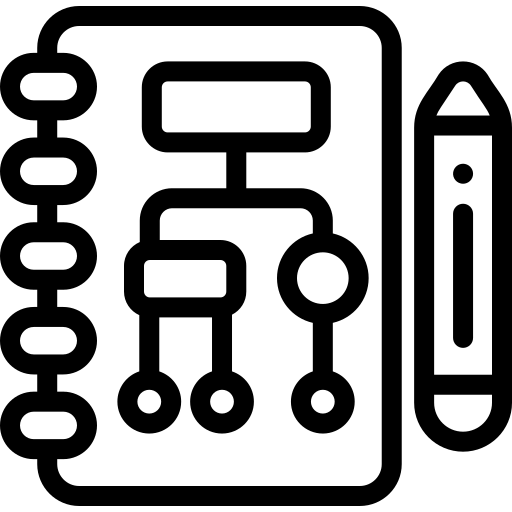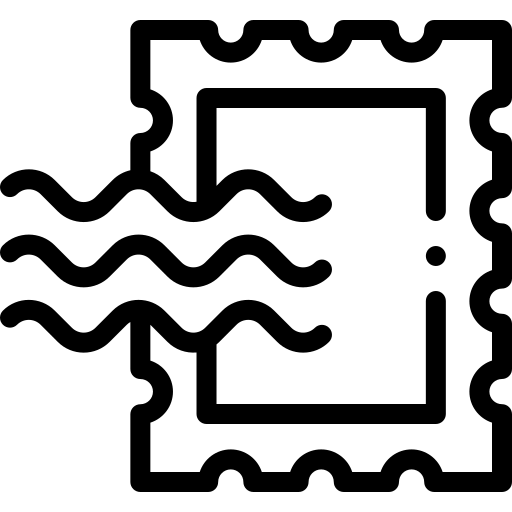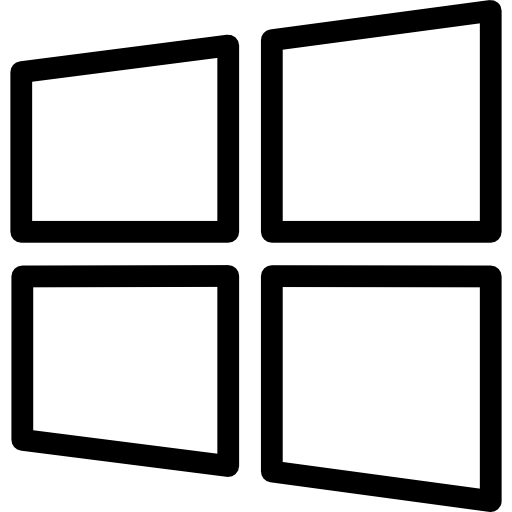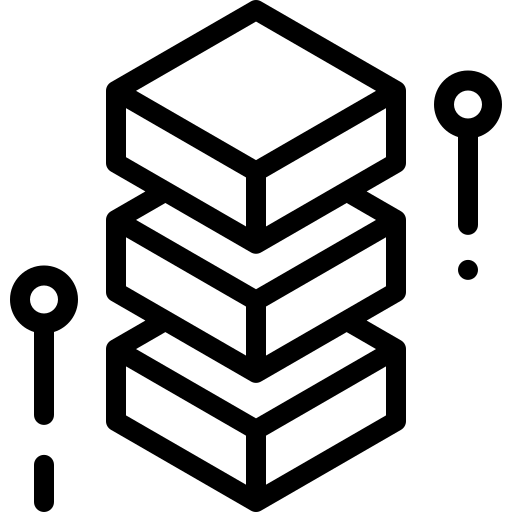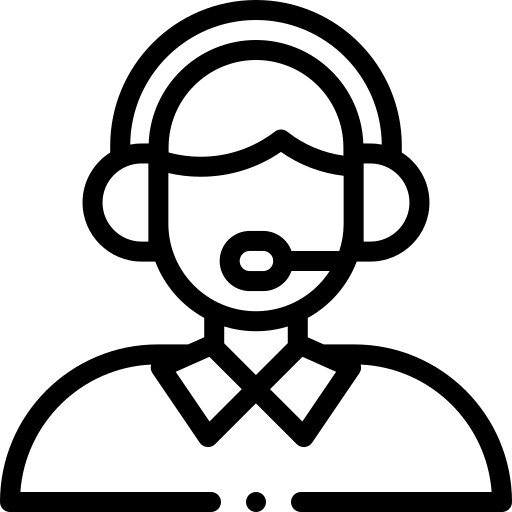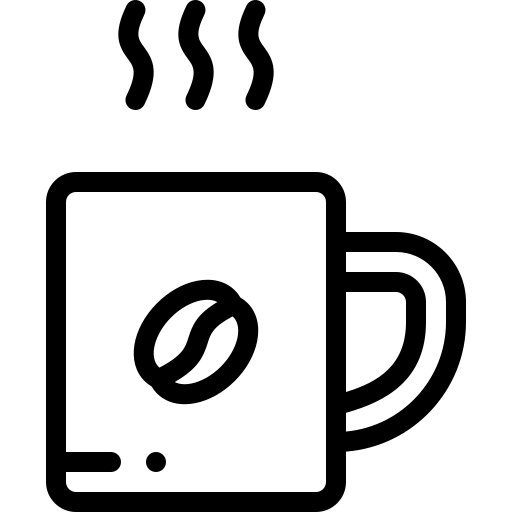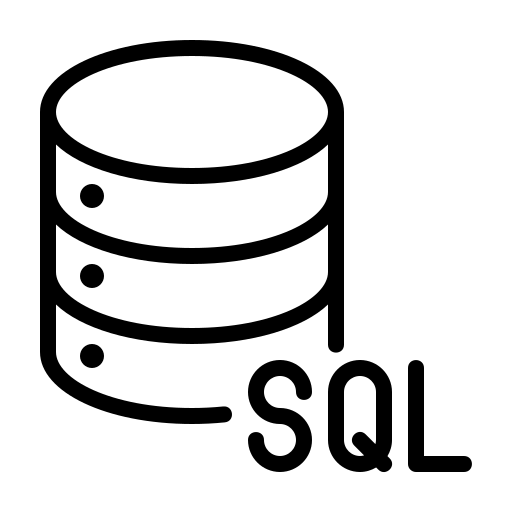Current Infrastructure Assessment
- Virtual Platform Inquiry: What type of virtual platform is currently in use? If VMware, is NSX-T implemented?
- Migration Scope: Is the migration aimed at on-premise infrastructure, cloud, or a hybrid approach?
- Server Instance Count: How many instances of Windows Server 2008 are currently operational?
- Version Selection Rationale: Can we use latest Windows Server OS or is there any reason we need to stay lower?
- Application Inventory: Can you provide a detailed list of applications and services running on each Windows Server (2008) instance?
- Special Attention Applications: Are there custom applications or services that might require special consideration during the upgrade?
- Infrastructure Documentation: Do we have existing blueprints, drawings, or tables to visualize the current setup, or should we prepare new ones?
- Domain Migration Details:
- Are we migrating into an existing domain, or is a completely new domain required?
- For domain migration, can you detail the architecture of the current domain controllers, including the distribution of FSMO roles?
- What version of Active Directory is currently in use, and are there any specific custom schemas or extensions implemented?
- How is the Active Directory environment segmented, and are there trust relationships or cross-forest configurations to consider?
Infrastructure and Resource Planning
- Hardware Requirements: What are the specific hardware requirements for Windows Server 2019 in relation to our current server infrastructure?
- Cost Analysis: Is a cost analysis for additional hardware purchases necessary, or can the current hardware support Windows Server 2019?
- Network Configuration Impact: How will the server upgrade impact network configurations?
- Communication Plan: Should a communication matrix be prepared in advance to facilitate the migration process?
- Firewall Management: Is there a centralized firewall management portal or system in use? How are firewall rules currently created and maintained within this environment?
- VM Preparation: Who will be responsible for preparing the virtual machines (VMs)?
- Please provide a contact person or specify if self-provisioning portals, email requests, or our access to vCenter/virtual host creation are preferred.
Compatibility and Dependency Analysis
- Compatibility Checks: Have compatibility checks been conducted for applications and services running on Windows Server 2008 with Windows Server 2019?
- Known Compatibility Issues: Are there any known compatibility issues with the current applications and the new server OS?
- Dependency Mapping: What processes are in place to identify interdependencies between services and applications across servers?
Data Migration Strategy
- Data Volume Estimation: What is the estimated volume of data to be migrated during the upgrade?
- Special Data Types: Are there specific data types (e.g., databases, file stores) that require special consideration during migration?
- Backup and Recovery: What data backup and recovery processes are established in case of migration failure?
- Sandbox Environment: Is there a sandbox or testing environment available for pre-migration testing without affecting the live environment?
Security and Compliance
- Upgrade Adherence: How will the upgrade process comply with the organization’s security policies and compliance requirements?
- Security Features: Are there specific security features in Windows Server 2019 that need to be configured post-upgrade?
- Security Team Involvement: Is there a need to initiate discussions or involve the internal security team in the migration process?
- Server Hardening: Who will be responsible for setting up hardening (CIS Benchmarking) on newly installed servers?
Downtime Planning and Scheduling
- Critical Business Hours: What are the business-critical hours during which downtime must be avoided?
- Downtime Scheduling: Is there a preference for scheduling downtimes during specific periods, such as weekends or after-hours?
- Downtime Communication: How will downtime communication be managed with stakeholders and users?
Monitoring
- Monitoring Team Involvement: Is there a need to contact the monitoring department to involve personnel in the migration process?
- Outage Notification: Who will be responsible for notifying the monitoring team in case of an outage? The project manager or us?
Project Management and Reporting
- Reporting Expectations: What format and frequency of reporting are expected by the project manager?
- Milestone Communication: How will project milestones be communicated to stakeholders/product owners?
- Project Management Tools: Are there specific tools or platforms that the project team should use for project management and communication?
- Do you have a task management tool for which we need access, or shall we use our own system?
Post-Upgrade Support and Documentation
- Upgrade Documentation: Is there a plan for documenting the upgraded environment, including changes to configurations and settings?
- Acceptance Testing: Is there an acceptance testing scenario prepared by your side?
Access Management
- Access Credentials: What are the procedures for obtaining access credentials to the servers and related infrastructure?
- Permission Requirements: Are there specific permissions required for accessing and modifying server configurations and data?
- Emergency Contact: Who is the designated contact point for access issues or emergencies during the upgrade process?
- Multi-factor Authentication (MFA): Is MFA required for access, and what systems are in place to facilitate this?
- Remote Access Tools: What VPN or remote desktop services are in use? Do we need to install any proprietary or custom management tools to perform the upgrade or migration tasks?
These refined and organized questions provide a clear, comprehensive framework for the initial stages of planning and executing a Windows Server migration project. They ensure a thorough understanding of the current infrastructure, migration needs, and specific requirements, facilitating a smooth transition to Windows Server 2019 or 2022.